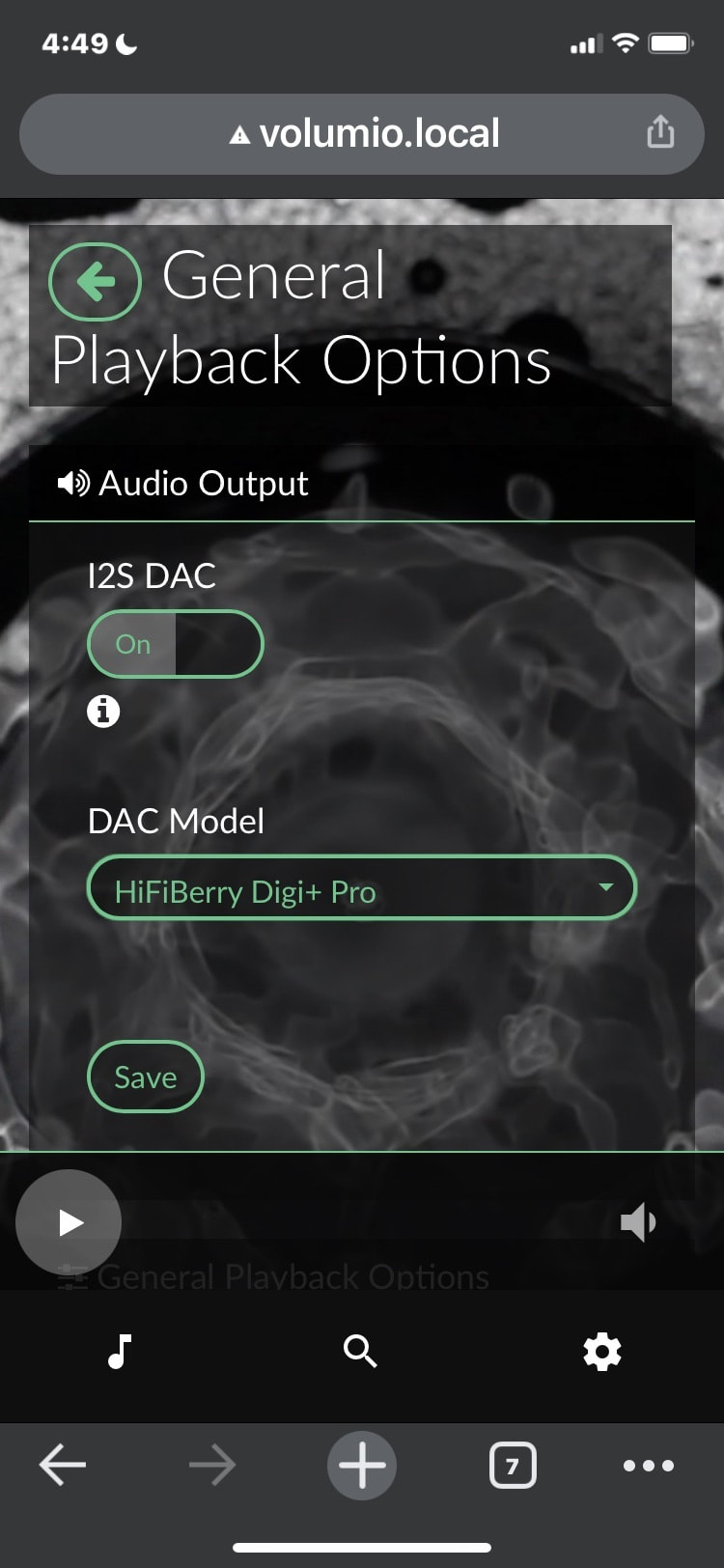PI2AES-LITE - Pro Audio Shield
The PI2AES-LITE is Sold Out, new version coming in May!
|
FEATURES FORM FACTOR – Raspberry Pi ® Shield Size w/40-Pin mating connector. AES TRANSMITTER – The industry standard WM8804 converts the PI I2S stream to AES3/SPDIF formatted data at 24-Bit up to 192Khz. AES COAX OUTPUT – A 1:1 Isolation Transformer provides 75-ohm Impedance Controlled Transmission of the Digital Audio Data via AES Standard BNC. SPDIF OUTPUT – A 1:1 Isolation Transformer provides Bit Perfect Transmission of the Digital Audio Data via RCA Jack. TOSLINK OPTICAL OUTPUT – Isolated Optical Transmitter Supports Consumer Level DAC’s and AVR’s. HIGH RESOLUTION CLOCKS – A pair of Ultra-Low Noise NDK NZ2520SD oscillators allow the WM8804 to operate in non-PLL mode for the lowest possible noise. ULTRA-LOW NOISE LDO’s – Dual, Ultra-Low Noise LT34042 LDO’s (0.9uV noise and 80dB PSRR) are used to supply the WM8804 AES Transmitter and the High-Resolution NDK Clocks for extremely low Jitter. PI2AES-LITE FAQ - Frequently Asked Questions Q: Do the PI2AES-LITE outputs work simultaneously? A: Yes, all digital audio outputs deliver the same audio data at the same time. Q: Which versions of the Raspberry PI is the PI2AES-LITE compatible with? A: The PI2AES has been tested on the PI 3, 3+ and 4 Q: What power supply do I need for the PI2AES-LITE? A: The PI2AES-LITE is designed to operate from the Pi 5V Power Supply via the GPIO 5V pins. Q: Can I power the PI2AES-LITE from an external linear PSU? A: The PI2AES-LITE DC Jack allows an external 5V source. However, due to an excessive voltage drop, this source can not also power the PI. The PI_PWR jumper (see the manual) must be removed and the PI powered from it's own PSU. Q: Does the PI2AES-LITE come with a case? A: Yes, an acrylic case is provided with two different right side and front plates for the PI3 and PI4. You just assemble which one is appropriate for you. Q: Is the PI2AES-LITE compatible with the software for the PI2AES? A: The PI2AES-LITE uses the same core design as the PI2AES and will support all of the same software. The same drivers can be used for both. |
|
Downloads
| pi2aes-lite_hw_ref_manual_p2.2.pdf |
Getting Started with Volumio
For Volumio start guide is here:
https://volumio.com/wp-content/uploads/2020/02/Quick-Start-Guide-Volumio-1.pdf
You need to change the I2S DAC setting to "HiFiBerry Digi+ Pro" Note that this does not refer to the external DAC, but instead is used to load the proper driver for the PI2AES-LITE. See screenshot below for the proper setting.
https://volumio.com/wp-content/uploads/2020/02/Quick-Start-Guide-Volumio-1.pdf
You need to change the I2S DAC setting to "HiFiBerry Digi+ Pro" Note that this does not refer to the external DAC, but instead is used to load the proper driver for the PI2AES-LITE. See screenshot below for the proper setting.